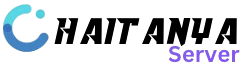- Go to Website KIITInsight.chaitanyaserver.com:
- Open your web browser and navigate to KIITInsight.chaitanyaserver.com.
2. Click “Ask Question”:
- Once on the website, locate the “Ask Question” button or section.

3. Ask Your 1st Question and Earn 2 Points:
- Click on “Ask Question” and type in your first question related to 2nd, 4th, or 6th semester syllabus PYQs or any important question recommended by your teacher.
- After posting your question, you will earn 2 points.
4. After Posting Question, Click “Add Answer”:
- Once your question is posted, navigate to the question thread.
- Click on “Add Answer” to provide a response to your own question.

5. Earn 4 Points After Adding Answer:
- After adding your answer, you will earn 4 additional points.

6. Repeat Until You Reach 950 Points:
- Continue asking questions and providing answers following steps 3 to 5 until you accumulate a total of 950 points.

7. Earn Certificate:
- Once you have accumulated 950 points, you will be eligible to receive a certificate.
8. Top 4 Students Get Goodies Worth Around 6000/-:
- Additionally, the top 4 students who have accumulated the highest number of points will receive goodies worth around 6000/- each.
Remember to focus your questions on topics from the 2nd, 4th, and 6th semester syllabus, particularly past year questions (PYQs) or any important questions suggested by your teacher. Good luck with your activity!
Join What’s App Group For More Information 👇